
A commission for Arcnova! I took this commission back when I first started doing digital art on a regular basis, and since then have really hones my skills. There are still a few things about this that are indicative of a drawing style from years ago, but I think it updated rather well. I was able to use more matte painting in this one, which really helped me get the background I wanted out of this. Thanks to Arcnova for his endless patience and kindness, this one was so much fun!
Photoshop CS6 with an Intuos 3 tablet
Photoshop CS6 with an Intuos 3 tablet
Category Artwork (Digital) / All
Species Unspecified / Any
Gender Any
Size 1100 x 850px
File Size 1.32 MB
I cannot begin to tell you just how thrilled I am with how this image turned out. You did an absolutely AMAZING job with it, and it was WELL worth waiting for! It just makes me really want to commission you again and again. Heh, when you're available for such, that is. ^_^
I'm really glad you had fun with this! I know I'm going to be very proud to show it off. Thank you, thank you, THANK YOU for all of your hard work, and patience with me on figuring out the details of the design. This form wouldn't exist without your artistic expertise!
I'm really glad you had fun with this! I know I'm going to be very proud to show it off. Thank you, thank you, THANK YOU for all of your hard work, and patience with me on figuring out the details of the design. This form wouldn't exist without your artistic expertise!
Reminds me a little of the armored blood dragon in FC3: Blood Dragon. https://www.youtube.com/watch?v=aSyTTp04vyQ
I used a brush! Coyote Mange's wildlife brush pack has some nice scale brushes. I used one to make a pattern, warped the pattern around the form, set it to overlay (the scales are white) and then erased them down with a big soft brush. Then on a layer on top I added some highlights. Here's those brushes, they're very nice! http://coyotemange.deviantart.com/a.....shes-270391308
Really like how this piece came out, with or without my obvious biases :P
Absolutely adorable, and aweosme piece! Love how you've got Arc's tail and wings being held in a sort of sheltering posture, and the lighting and texture work on that skin is awesome! I can see the subtle light playing off of it with reflections even in shaded portions like along the neck and limbs, and the perspective is excellent to give a good idea of the sheer size difference between these two :3
Absolutely adorable, and aweosme piece! Love how you've got Arc's tail and wings being held in a sort of sheltering posture, and the lighting and texture work on that skin is awesome! I can see the subtle light playing off of it with reflections even in shaded portions like along the neck and limbs, and the perspective is excellent to give a good idea of the sheer size difference between these two :3
I have a question for you, and I ask it after already having tried to figure it out myself...
What do you mean when you say "matte painting"? From what I've read in articles online, a matte painting is used to create an environment in film that looks realistic, but doesn't exist, or is too expensive to film at.
However, it seems that you're referring to a specific technique/process you're using for your paintings, and I'm truly curious what you're doing differently and how it's helpful. I just notice that the pieces you've used mentioned matte painting on look especially realistic!
What do you mean when you say "matte painting"? From what I've read in articles online, a matte painting is used to create an environment in film that looks realistic, but doesn't exist, or is too expensive to film at.
However, it seems that you're referring to a specific technique/process you're using for your paintings, and I'm truly curious what you're doing differently and how it's helpful. I just notice that the pieces you've used mentioned matte painting on look especially realistic!
Digital matte painting is using photographic elements in a digital painting. In this case I used my own photos of the sky and the grass, and a free high resolution stock photo for the mountains. I warped and altered the colors of the photos to get the scene I wanted, then painted on top of the photos to both blend them together and to further "customize" them. Digital matte painting is a techniques widely used by digital concept illustrators, and something I've been messing with more lately. I've always used stuff like dirt texture for dirt, and watercolor paper texture for an over all effect, but I've been exploring how else digital matte painting can be used in recent months, sometimes with success and other times I prefer to go back to painting "from scratch".
Hope that helps explain things! =)
Hope that helps explain things! =)
Oh, that does make sense! Thanks for explaining it to me. :)
I follow you on Tumblr, as well, and I just wanted to say thanks for all the detailed responses you give both here and there for people asking about your art career, methods, and opinions on things--always enlightening to read.
I also downloaded the Photoshop file you posted for people to learn from (I know, that was some time ago), and I feel like I learned a lot about how to use layers. My first attempt to color using that method was an utter failure, but I hope I'll get better at it with practice! :)
I follow you on Tumblr, as well, and I just wanted to say thanks for all the detailed responses you give both here and there for people asking about your art career, methods, and opinions on things--always enlightening to read.
I also downloaded the Photoshop file you posted for people to learn from (I know, that was some time ago), and I feel like I learned a lot about how to use layers. My first attempt to color using that method was an utter failure, but I hope I'll get better at it with practice! :)

 FA+
FA+




























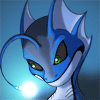




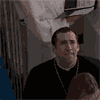




















Comments